Download Chimera Tool Latest Setup v37.30.1550 Latest Update 2023. The Chimeratool is the best tool for Android smartphones. All the features are available in this tool. And it is a tool to support many models. This tool can unlock, flash, and IMEI repairing all models like Samsung, Huawei, Qualcomm, Mediatek, SPD, Xiaomi, Vivo, and Oppo. The download link of the version given on this page is the latest version and the official link. To use these tools you must have a chimera dongle. Its latest feature has been described in full detail below.
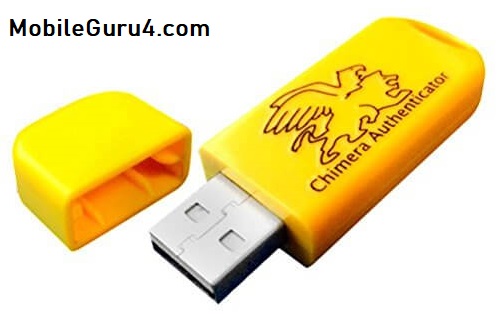
Chimera Tool Download 2023:
| Chimera Tool Version | File Link |
|---|---|
| ChimeraInstaller_v37.30.1550 | Download |
| ChimeraInstaller_v32.40.2341 | Download |
| ChimeraInstaller_v32.13.1420 | Download |
| ChimeraInstaller_v31.97.0927 | Download |
| ChimeraInstaller_v31.51.0942 | Download |
| ChimeraInstaller_v31.43.0850 | Download |
| ChimeraInstaller_31.36.2132 | Download |
| ChimeraInstaller_31.29.0919 | Download |
| ChimeraInstaller_30.99.2102 | Download |
| Chimera Tool v30.88.1240 | Download |
| ChimeraInstaller_v24.64.1227 | Download |
| Chimera Tool Driver | Download |
| ChimeraTool Authenticator Driver | Download |
Read More: Miracle Thunder Edition Latest Setup
Read More: UMT Dongle Latest Setup
32.40.2341 BiWeekly Update Summary - Fixes and Improvements New features and improvements: Samsung: all root related Samsung procedures use the new Magisk root method (instead of the old Chimera SU) LG: now you can flash official LG firmware packages in MTK's bootrom mode Chimera Utility: detailed list of supported file formats is shown on the Firmware Extractor panel Bugfixes: VIVO: fixed a bug when detecting diagnostic port during IMEI Repair
v32.13.1420 BiWeekly Update Summary - Fixes and Improvements New features and improvements: Samsung: added Phone Info procedure for devices connected in modem mode (when adb/normal mode is not available) Root: we've updated the rooting mechanism, which could potentially increase the success rate of Qualcomm and MTK Root procedures (further developments are coming soon) Huawei: added a new warning message for Huawei ID & FRP Remove procedure when we can't start the Factory Reset automatically Core: now we're suggesting a default extract destination in the Firmware extractor of the Utility panel Bugfixes: Samsung: fixed the Auto Detect feature for newer phones on the Firmware Update panel Core: fixed various bugs in the generic file downloader Core: fixed a bug which could cause crashes during application start if specific Anti-Virus softwares were used
v31.51.0942 Improved Patch IMEI for Xiaomi MTK Patch IMEI procedure supports all Xiaomi devices with MTK SoCs from now, including MT68XX devices. List of supported phones: Redmi Note 10 5G/Redmi Note 10T 5G/POCO M3 Pro 5G (camellia) Redmi Note 10 5G/Redmi Note 10T/POCO M3 Pro (camellian) Redmi Note 11 5G/Redmi Note 11T 5G (evergo) POCO M4 Pro 5G (evergreen) Redmi Note 9 5G (cannon) Redmi Note 9T (cannong) Redmi 10X 5G (atom) Redmi 10X Pro (bomb) Redmi Note 11 Pro/Pro+/Redmi Note 11 Pro+ 5G/Xiaomi 11i 5G/Hypercharge (pissarro) Redmi K30 Ultra (cezanne) Xiaomi 11T (agate) Redmi K40 Gaming/POCO F3 GT (ares) Redmi Note 10 Pro 5G/POCO X3 GT (chopin) The phone goes back to its original state after a firmware update or an OTA update, so it’s mandatory to disable automatic OTA updates of the phone.
31.36.2132 BiWeekly Update Summary - Fixes and Improvements New features and improvements: Qualcomm: Added 111 new programmers for ZTE, TCL Mobile, Samsung, Nokia, Xiaomi, and many more BlackBerry: removed various functions that become irrelevant since January 4, 2022 when BlackBerry officially stopped their services Bugfixes: MTK: fixed a bug when displaying partition sizes during Store/Restore Backup procedure Qualcomm: fixed a bug when canceling procedures during flash read Core: fixed a logging issue during procedure execution Core: fixed a bug in serial communication (mainly Huawei's USB Firmware Update procedure was affected by this) Core: fixed a bug in our file downloader which caused issues during application updates and driver downloads
v31.29.0919 : New features and improvements: MTK: improved device connection stability in bootrom mode Core: it's now possible to use Windows Hello for login Core: improved Chinese translation and readability of Chinese texts Bugfixes: LG: fixed a bug when unpacking KDZ/DZ files
Chimera_v30.99.2102 features and improvements: Xiaomi: added validation for the phone's original IMEI certificate to ensure correct Patch IMEI procedure availability Bugfixes: Huawei: fixed a bug when parsing firmware files for Repair Recovery procedure Core: fixed various typos in procedure logs
Chimera Installer 30.88.1240 #2 BiWeekly Update Summary - Fixes and Improvements Added Repair IMEI and MEID (bootrom mode) for all LG phones with MTK SoC, all software versions! Highlighted supported models: LG K10 (M250N) LG K31 (LM-K300Q) LG K40 (LM-X420EMW) LG K40S (LM-X430EMW) LG K50 (LM-X520HM) LG K51 (LM-K500MM) LG K61 (LM-Q630EAW) LG Q7 (LM-Q610EMW) LG Xpression Plus 2 (LM-X420AS8) LG X Charge (SP320) LG X Power 2 (M320N) LG Velvet 5G (LM-G900TM) New features and improvements: LG: improved detection of LG phones in bootrom mode and overall compatibility with generic MTK features MTK: improved available disk space check before creating a backup archive Check our Supported Models page for pricing
New features and improvements:
- Samsung: Improved Read Codes procedure for Qualcomm devices
- Samsung: Added Read Codes for Galaxy S20 models (Exynos CPU)
- UI: Unified device status indicator (fast boot/recovery/etc)
- Samsung: Fixed NG status in the patchset procedure for some Exynos models (g930x, g935x, etc)
- UI: Fixed tooltips for procedures
- Oppo: Fix crash when flashing from Oppo firmware files
- LG: Fixed device identifiers
- LG: Fixed bugs and compatibility for SW updates
- Faster phone model selection via lists and drop-downs
- Added automatic programmer analysis for Oppo (if it requires auth or not)
- More detailed error messages for firmware type detection for EDL mode flash procedures
